I have used OBS (Open Broadcaster Software) Studio for about 10 years for streaming and recording desktop videos. It has never impressed me with its usability. In that time, they’ve introduced almost no new features. It took them many years just to copy a subset of features from StreamLabs OBS, a free mod of their software that is provided by a company that charges for themes and some other addons for OBS. StreamLabs OBS comes with a few drawbacks for video recording workflows, but is overall a more polished product than OBS. Today, we are going to explore a third option that looks promising. I haven’t explored it in depth, yet, but I have high hopes for it. It is PRISM.
Multistreaming
Recently I have been interested in streaming to multiple platforms at the same time, but all of the options out there for OBS are gimped in one way or another. Restream.io limits users to 2 simultaneous streaming platforms for the free version, and I don’t earn enough money to warrant paying an exorbitant subscription to their service, since streaming is not my source of income.
If you couldn’t already tell, OBS development is very stagnant. I recently reported a problem on their GitHub, and they laughed it off and deleted my bug report. I very diligently documented and explained the issue with the naming of their encoder settings. They have an AMD hardware H.264 encoder setting that they label “Preset”, with a dropdown menu containing possible values of “Quality, Balanced, Speed”. Shown below.
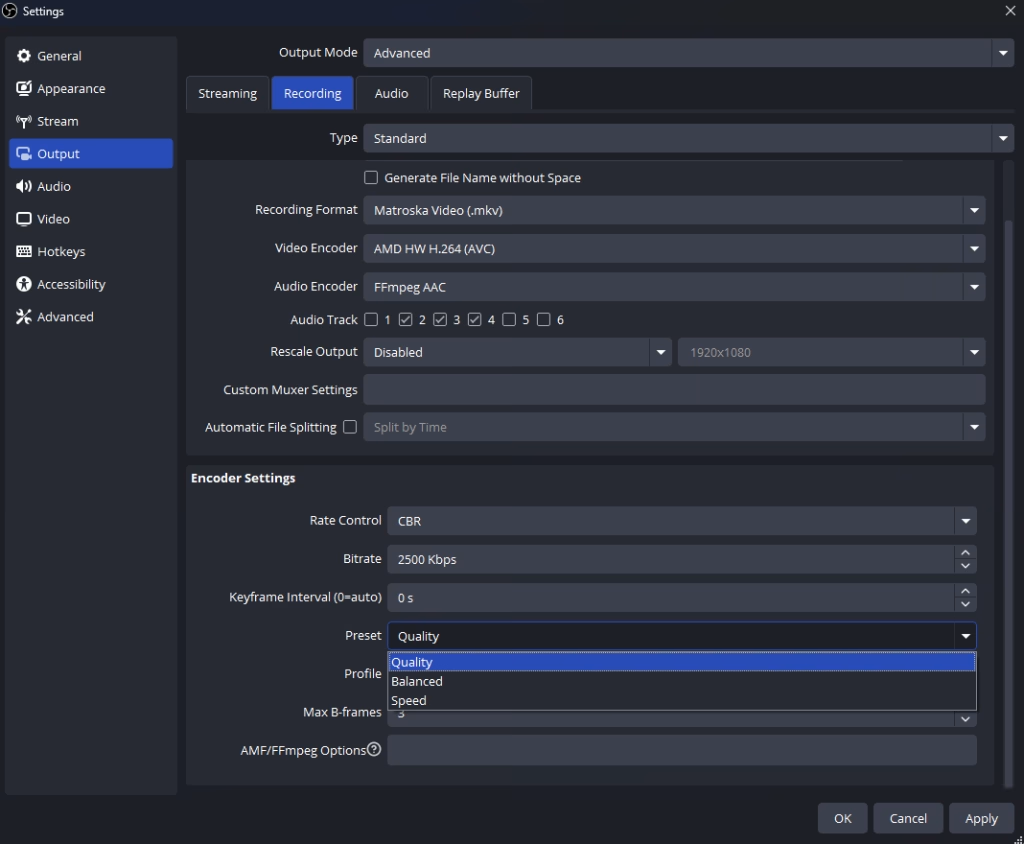
And they expect everyone to just ¸.·✩·.¸¸.·¯⍣✩ know ✩⍣¯·.¸¸.·✩·.¸ what this poorly-named feature means. Especially when they have a very-similarly-named setting called “Profile” right underneath it.
What does it mean, exactly? I did some research and it turns out this setting is a Compression Ratio setting. It affects the size of your file. This is really important, when you’re trying to record daily streams. This setting controls how much time is given to the video compression algorithm to improve compression. In order to prevent your computer from getting too slow during video encoding, you can limit the amount of time and computation resources consumed by the compression algorithm, by setting this to a “fast” setting, but at the expense of having a very large file to work with. Having such a large file makes loading videos and scrubbing (seeking or fast-forwarding) during editing much choppier, as the bottleneck on most systems is the storage media, such as an SSD drive. Even though SSDs are much faster than HDD these days, they are not nearly as fast as RAM, and RAM is a fraction of the speed of CPU L3 and L2 cache. So in general it is a very good idea to compress as much as possible, to speed up read speed.
I believe the setting should be named “Compression Speed” or “Compression Ratio” with options of “High, Medium, Low”, with detailed descriptions to explain the potential trade-offs. If you’ve used OBS before, you know finding the optimal settings for a laptop or other low-performance machine can be a nightmare, and these kinds of inaccurate descriptions with little to no information prevent mere mortals from understanding what they are doing. Nobody wants to RTFM, and they shouldn’t have to! It’s a GUI for a reason. It’s not there to confuse you. It’s supposed to be there to facilitate understanding the software.
After reporting this later at night, one (1) of the six hundred and forty (640) contributors decided that renaming this to a more appropriate name was not in his interest, so he marked it as closed and deleted the report, after leaving a very incompetent dogmatic reply that belies his inability to see outside of his own narrow point of view, and then he banned me from the project for calling out his hasty and wrong decision. This is why we have a jury of peerSSSSSS not a jury of peeR in the US legal system. Individuals like this create problems for everyone by sticking their foot in the mud and refusing to budge when they are wrong.
Their reasoning: “That’s what it is in AMD’s documents”. Yeah, well AMD’s documents were made for people who are developing encoders, in isolation of other encoders and information. Their closed-minded developers think it is OK to confuse people by injecting terminology into a mental namespace, when there is no context to explain that terminology. You can’t just take things out of context and tell people they’re wrong because “oh you just had to be there”. You’re making a product, that people use, who aren’t you. So wake up. Software isn’t about “making it for yourself”. It’s about making it for anyone anywhere. Future you, past you, kid you, elderly you. You from another universe. This is starting to sound like a Rick Sanchez rant, so I’ll move on.
As a result, I decided to fork obs-studio and go hunting through the source code to rename this stupid thing. Unfortunately the build instructions are out of date and wrong, so I can’t validate that my project builds before submitting upstream to StreamLabs. Yes, I know it’s just a cosmetic change, but I would like to build the project and see my changes, before submitting. If I submit with the build instructions not working, I’m complicit with their lazy approach to not updating the instructions.
A better alternative
Enter PRISM, stage left.
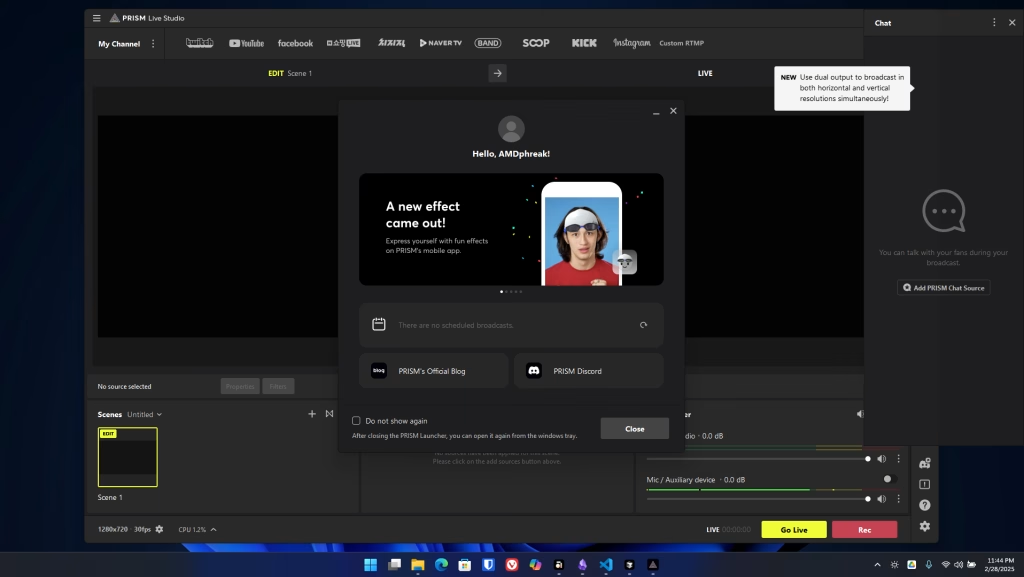
PRISM is an obs-studio mod, like StreamLabs, but upon installation, I can already tell this software is better engineered.
How come I hadn’t heard of it before, though?
Google Search and most search engines these days are useless for finding alternatives to software. Even AI is limited in the amount of alternatives it will produce with a given prompt. For finding better software, I routinely go to alternativeto.net or Slant.co, however Slant.co is no longer active, sadly. Today I visited alternativeto.net and found this one listed near the top, which perhaps means it’s a good piece of software.
What do we see in the screenshot above? PRISM allows you to connect many different streaming services simultaneously, whereas OBS was restricted to 1 at a time. First load shows all of the streaming options at the top.
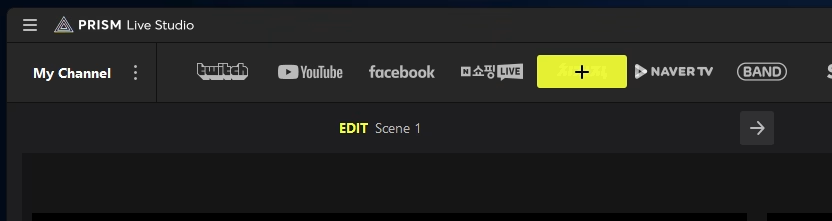
After adding one, the options disappear, replaced by the first item you added. You can add more (as shown below, I have added YouTube after Twitch).

As stated before, they have the obs-studio engine under the hood, but a much better UI.
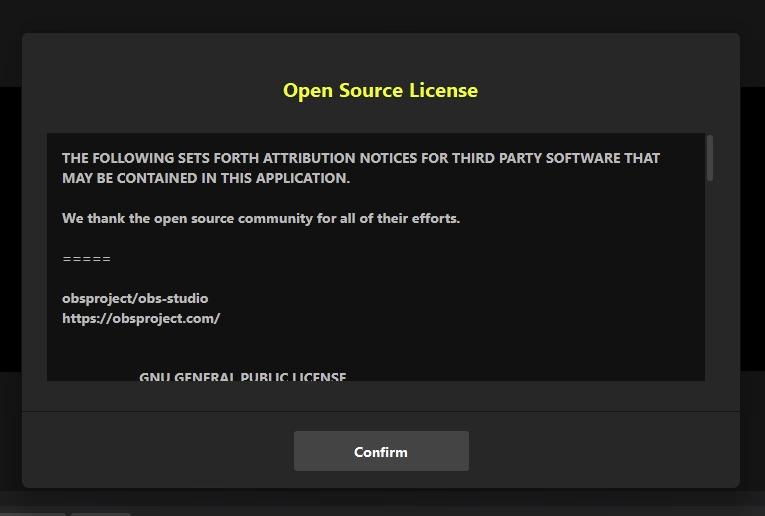

Leave a Reply
You must be logged in to post a comment.