My blog runs on WordPress. This post you’re reading is on WordPress as of 2025-10-24. But that will be changing. I am tired of WordPress. It has become a cesspool of garbage software, a problem made possible through poor initial design of WordPress itself and a problematic social ecosystem. Its governance model keeps it stagnant, unable to resolve deep-rooted design flaws, while the third-party plugin ecosystem, enabled by WordPress’s lackluster engineering, has become anti-user, riddled with gimmicky business models and rampant commercialization, alongside plugins that do not work. This has eroded trust and clarity, making the platform increasingly unreliable and disorienting for newcomers and veterans alike.
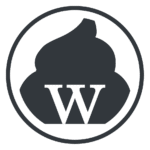
The following is an article generated by Grok 4 Fast, based on a conversation I had with Gemini 2.5 Flash, highlighting several of the pain points I mentioned.
WordPress: A Content Management System Burdened by Its Own Success
WordPress, once the darling of bloggers and small businesses, has grown into a behemoth that powers over 40% of the web. Its reputation as a user-friendly Content Management System (CMS) has made it the go-to choice for non-technical users, promising a website without the need to touch code. However, beneath the surface lies a platform riddled with flaws that frustrate users, developers, and agencies alike. From its over-commercialized ecosystem to its outdated architecture, WordPress’s issues stem from its attempt to be everything to everyone, resulting in a system that often feels like a patchwork of compromises.
The Plugin Ecosystem: A Double-Edged Sword
WordPress’s greatest strength—its vast plugin ecosystem—is also its most glaring weakness. With over 50,000 plugins in its repository, the promise of endless customization seems appealing. Yet, this freedom comes at a steep cost. Many plugins are poorly maintained, conflict with one another, or push aggressive upselling tactics that clutter the user experience. Notifications for premium upgrades or unrelated plugin promotions often invade unrelated settings pages, turning the WordPress dashboard into a marketing battleground rather than a clean workspace.
The lack of transparency in the plugin store exacerbates the issue. Users are given no clear information about which plugins overlap in functionality, which ones conflict, or how they impact performance. Choosing a plugin becomes a gamble, requiring users to install and test multiple options, hoping to decipher their opaque “black box” functionality. This trial-and-error process demands technical skills—such as reading error logs or diagnosing JavaScript conflicts—that contradict WordPress’s claim of being non-technical. For agencies managing multiple client sites, this chaos translates into hours of unnecessary debugging and maintenance.
A Cluttered Interface and Poor User Experience
The WordPress admin interface, once praised for its simplicity, has become a victim of its own evolution. The introduction of full-site editing (FSE) with the Gutenberg editor was meant to modernize the platform, but it feels half-baked. The homepage and other pages are often stored in different locations within the system, creating confusion for users navigating between the “Pages” and “Posts” sections. Plugin notifications further clutter the interface, appearing on irrelevant settings pages and distracting from core tasks. For a platform marketed as a “website editor,” the user experience is surprisingly unintuitive, requiring users to wrestle with fragmented tools and inconsistent workflows.
The promise of a non-technical CMS falls apart when users need to understand CSS hierarchies, debug plugin conflicts, or optimize database queries to keep their sites running smoothly. These tasks—often necessary for even moderately complex sites—require skills akin to those of a front-end developer or system administrator, undermining WordPress’s accessibility claims.
Backward Compatibility: A Blessing and a Curse
WordPress’s commitment to backward compatibility has kept it accessible to millions of legacy users, but it’s also a shackle that hinders progress. The platform’s 20-year-old PHP and MySQL foundation struggles to keep up with modern web demands, resulting in performance bottlenecks and security vulnerabilities. Full-site editing, while a step toward modernity, is poorly integrated with the older “Pages” and “Posts” systems, creating a disjointed experience. Themes, too, suffer from compatibility issues, as developers must balance support for legacy features with new block-based designs. For users, choosing a theme becomes a minefield of compatibility checks and compromises, further eroding the platform’s ease-of-use promise.
Over-Reliance on Third-Party Developers
WordPress’s core functionality is barebones, lacking essential features like robust SEO, forms, or e-commerce capabilities. To fill these gaps, users rely on third-party plugins like Elementor, Yoast SEO, or All-in-One WP Migration. While these plugins are powerful, they come with their own problems: bloated code, frequent updates that break compatibility, and premium subscriptions that drive up costs. The WordPress core team’s slow pace of innovation—evidenced by the incomplete integration of full-site editing—forces users to depend on a fragmented ecosystem of plugin developers, each with their own priorities and update schedules. This reliance creates a maintenance nightmare, as agencies and users are left to resolve conflicts and performance issues that should have been addressed by a cohesive core system.
A High Total Cost of Ownership
While WordPress itself is free, the Total Cost of Ownership (TCO) for a functional, reliable site is far from it. Premium plugins, hosting optimized for WordPress’s resource-heavy architecture, and developer hours for troubleshooting add up quickly. For agencies building and maintaining client sites, the cost of managing plugin conflicts, optimizing performance, and ensuring security can outweigh the benefits of a “free” CMS. Modern alternatives like WebSight CMS, built on containerized architectures like Docker and Kubernetes, offer predictable performance and lower long-term maintenance costs, albeit with a higher upfront investment in developer expertise.
The Illusion of Non-Technical Management
WordPress’s marketing as a non-technical CMS is misleading. While basic content entry is simple, anything beyond that—customizing themes, optimizing performance, or resolving plugin issues—requires significant technical knowledge. Users must navigate a labyrinth of settings, often poorly documented, and troubleshoot problems with little guidance from the platform. For example, understanding why a plugin slows down a site might require analyzing database queries or configuring a CDN, tasks far beyond the average user’s skill set. Agencies, in particular, find themselves hiring developers not just for customization but for routine maintenance, negating the DIY appeal.
A Missed Opportunity for Agencies
For agencies focused on delivering scalable, reliable websites to clients, WordPress’s inefficiencies are particularly glaring. The platform’s chaotic ecosystem makes it difficult to standardize processes for designing, staging, and bootstrapping new sites. Staging environments are often unreliable, with plugins and themes behaving differently across hosts. Bootstrapping a new site requires piecing together a patchwork of plugins and themes, each with its own quirks, rather than leveraging a unified system. Enterprise-focused CMS platforms like WebSight CMS address these pain points with structured content models, built-in Digital Asset Management (DAM), and containerized deployment, offering a streamlined workflow that WordPress lacks.
Conclusion: Time for a Change?
WordPress’s dominance is undeniable, but its success has come at the cost of usability, performance, and reliability. The platform’s over-commercialized plugin ecosystem, cluttered interface, and reliance on backward compatibility create a frustrating experience for users and agencies alike. While it remains a viable choice for simple blogs or small sites, those seeking a robust, scalable solution for modern web development are better served by alternatives like WebSight CMS, which prioritize architectural stability and a cohesive user experience. WordPress’s attempt to cater to everyone has left it stretched thin, burdened by its own legacy and unable to deliver the seamless, professional experience that today’s web demands.
Leave a Reply
You must be logged in to post a comment.